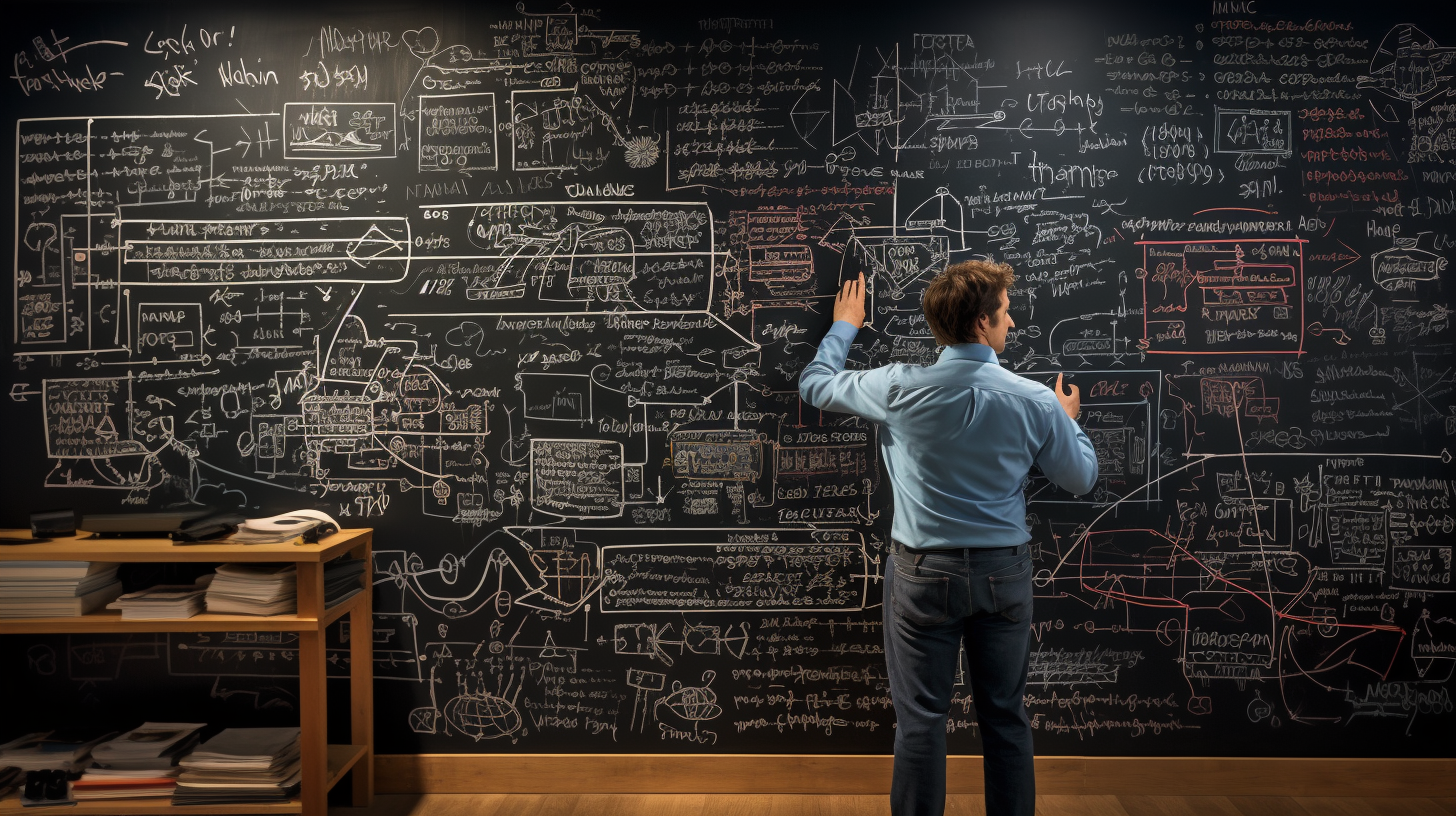The fascinating world of programming can often be characterized as a labyrinth of decisions and actions, where control structures guide the way. These are fundamental constructs in any programming language, holding immense importance in shaping a program’s behavior. By controlling the flow of a program, they lend a sense of direction and sequence to the myriad instructions and operations.
Control structures essentially determine the order in which instructions or statements in a program are executed. This execution order isn’t random or arbitrary but based on specific conditions and decisions your program encounters. They make it possible for programs to adjust their path of execution in real-time, according to varying situations. This aspect introduces a dynamic nature to programs, allowing them to be more than just static sets of instructions.
In short, control structures breathe life into a program, making it adaptive and responsive to user input or varying circumstances. They create a logical framework within which programs operate, thereby enabling the creation of complex, interactive, and intelligent software. As you embark on your programming journey, mastering control structures will be a significant milestone, allowing you to code with greater efficiency and precision.
Decoding Conditional Statements
Conditional statements or decision-making statements are at the heart of programming logic. They allow the program to respond differently to different inputs, making it adaptive and interactive. To comprehend conditional statements, visualize them as roadmaps guiding a program along different paths based on certain conditions.
The most prevalent form of a conditional statement is the if-else statement. These statements evaluate a condition: if the condition is true, they execute one block of code, and if it’s false, they execute another.
Let’s look at a straightforward example:
if condition:
# execute these commands
else:
# execute other commands
Here, condition represents the statement being evaluated. If this statement evaluates to true, the code within the if block is executed. If the statement evaluates to false, the else block is executed instead.
Consider a program that tells you whether it’s cold outside:
temperature = 10
if temperature < 15:
print("It's cold outside.")
else:
print("It's not cold outside.")
In this case, the program checks if the temperature is below 15 degrees. If it is (which is true in this example), it prints, "It's cold outside." If not, it prints, "It's not cold outside." Conditional statements are like the decision-making processes in our brain, where different actions are taken based on different situations.
Venturing into Loops
Loops, another quintessential part of control structures, facilitate repetitive execution of a block of code based on a condition. Loops help automate repetitive tasks and can considerably reduce the length and complexity of your code.
There are two primary types of loops in most programming languages: for and while.
For Loop
A for loop iterates over a sequence (like a list, tuple, dictionary, string, or range) and executes a block of code for each item in the sequence. Here is a simple example:
for i in range(5):
print(i)
In this example, the code prints numbers 0 to 4. Each iteration of the loop picks the next number in the range, assigns it to i, and executes the code within the loop.
While Loop
On the other hand, a while loop keeps executing as long as a certain condition is true. Once the condition is no longer true, the loop stops.
Here is an example of a while loop:
count = 0
while count < 5:
print(count)
count += 1
In this code, the loop will continue printing the count and incrementing it by 1 until the count is no longer less than 5.
Additional Control Structures
Not all programming language include implementations of all possible control statements. For example, one particular control structure that exists elsewhere but is not present in Python is the do-while loop. Unlike a standard while loop, which checks the condition before executing the block of code, a do-while loop executes the block of code at least once before checking the condition.
This difference may seem subtle, but it can be instrumental in situations where a task needs to be performed at least once before a condition can be checked.
Here is a basic example of a do-while loop in the C++ language:
#includeusing namespace std; int main() { int x = 0; do { cout << x << "\n"; x++; } while (x < 5); return 0; }
In this example, the loop will print the value of x and then increment x by 1. This process will repeat until x is no longer less than 5. However, no matter what the initial value of x is, the loop will always run at least once.
Despite not having an explicit do-while structure, similar functionality can be achieved in Python using a while loop with a break statement:
x = 0
while True:
print(x)
x += 1
if not x < 5:
break
This Python code behaves like a do-while loop. The loop will run indefinitely because of while True, but as soon as x is not less than 5, the break statement stops the loop. Therefore, the loop always runs at least once, just like a do-while loop.
It's these nuanced details that make control structures so powerful. They not only control the flow of a program but also offer flexibility to handle different conditions and situations.
Harnessing Logical Operators
Another crucial aspect of control structures is the use of logical operators. These operators, such as and, or, and not, are essential tools that help you combine or invert conditions, giving you greater flexibility in controlling your program's flow.
- AND Operator: The
andoperator returnsTrueonly if all the conditions being compared are true. - OR Operator: The
oroperator returnsTrueif at least one of the conditions being compared is true. - NOT Operator: The
notoperator inverts the truth value of the condition that follows it. If a condition is true,NOTwill make it false, and vice versa.
Here's a practical example:
temperature = 20
if temperature > 15 and temperature < 25:
print("The temperature is just right.")
In this case, the message will only be printed if the temperature is greater than 15 AND less than 25. Both conditions must be met due to the use of the and operator.
Conclusion
Control structures lay the groundwork for building more complex and dynamic programs. They give you the ability to dictate how, when, and under what conditions your code should be executed. Mastering conditional statements, loops, and logical operators will allow you to create programs that can make decisions, repeat tasks, and evaluate complex conditions. Note that this is not an exhaustive list of control flow statements, and that you will learn about others later in your studies.
Like any new skill, practice is key to mastering control structures. Try to write your own programs using these structures, experiment with different conditions, and observe the output. Not only will you solidify your understanding, but you'll also develop a practical skill that is indispensable in computer programming. Enjoy this journey into the world of programming, and remember, every complex program is just a combination of these simple control structures.